Hi all! This week’s big news… WordPress 5.4 is here!! In my mind, this is a major release that brings many cool and necessary updates to the core WordPress software. Sites created on WordPress.com have had their core softare updated already. And those with self-hosted configurations should see an update notification within wp-admin.
So, here are some of the cool updates of WordPress 5.4 that have stood out to me.
Redesigned Editor Experience
First of all, the page/post editors have got a new look. This is what you get when creating a new post from wp-admin on a site with WordPress 5.3…

And this is what you now get with WordPress 5.4…

So, a couple major changes here:
- The editor now opens in full screen by default! You don’t see the wp-admin menus down the left anymore.
- The’ve replaced the icons around the place (like at the top of the editor) with clearer icons.
- Until now, when helping new users add a block to their page, it was hard pointing out “that circle-plus symbol at the top left”. Now I can say, “see that blue plus at the top-left?” Actually, I haven’t had to say that so much now. The plus symbol is more intuitive.
- Also, checkout the new design of block and feature menu icons!
- And they don’t overlap with each other wen taking a screenshot! ?

Block and menu icons in WordPress 5.3 
Block and menu icons in WordPress 5.4
Gradients
On WordPress 5.4, you can now add gradient colors to some blocks! And my guess is this feature is going to keep getting developed, until it reaches all applicable blocks. For example, now I can do this…
This is a Cover Block with gradient color as its overlay
The buttons above do not link anywhere 🙂
Text Color
Another thing you can now do is change the color of text inside a block! Until now, text in a block had to all be the same color. But with this new update, you can now make inline changes on font color! See the last line in the cover block above to see what I mean ?
Two New Blocks
Buttons Block
WordPress 5.4 now offers two new blocks that help increase viewer engagement. The first is the Buttons Block! As you can see below and above in the Cover Block, this lets you create multiple buttons and line them next to each other. They can be used to help viewers navigate around your site, or even point them to other sites.
Social Links Block
The second is a Social Links Block, where you can easily link your SNS accounts, using their respective icons as the links. This would be cool for those who are looking to promote their online presence. The number of icons available here will definitely increase as more and more people start using this block. I’m interested to see how many icons we’ll end up with.
Wrapping up
The WordPress experience is constantly getting better. Of course, things break along the way, too, but that’s just how programs are. With the hundreds of contributors working on the core software, we’re seeing new features added and bugs fixed all the time! I personally look forward to seeing how WordPress continues to evolve over the years to come.

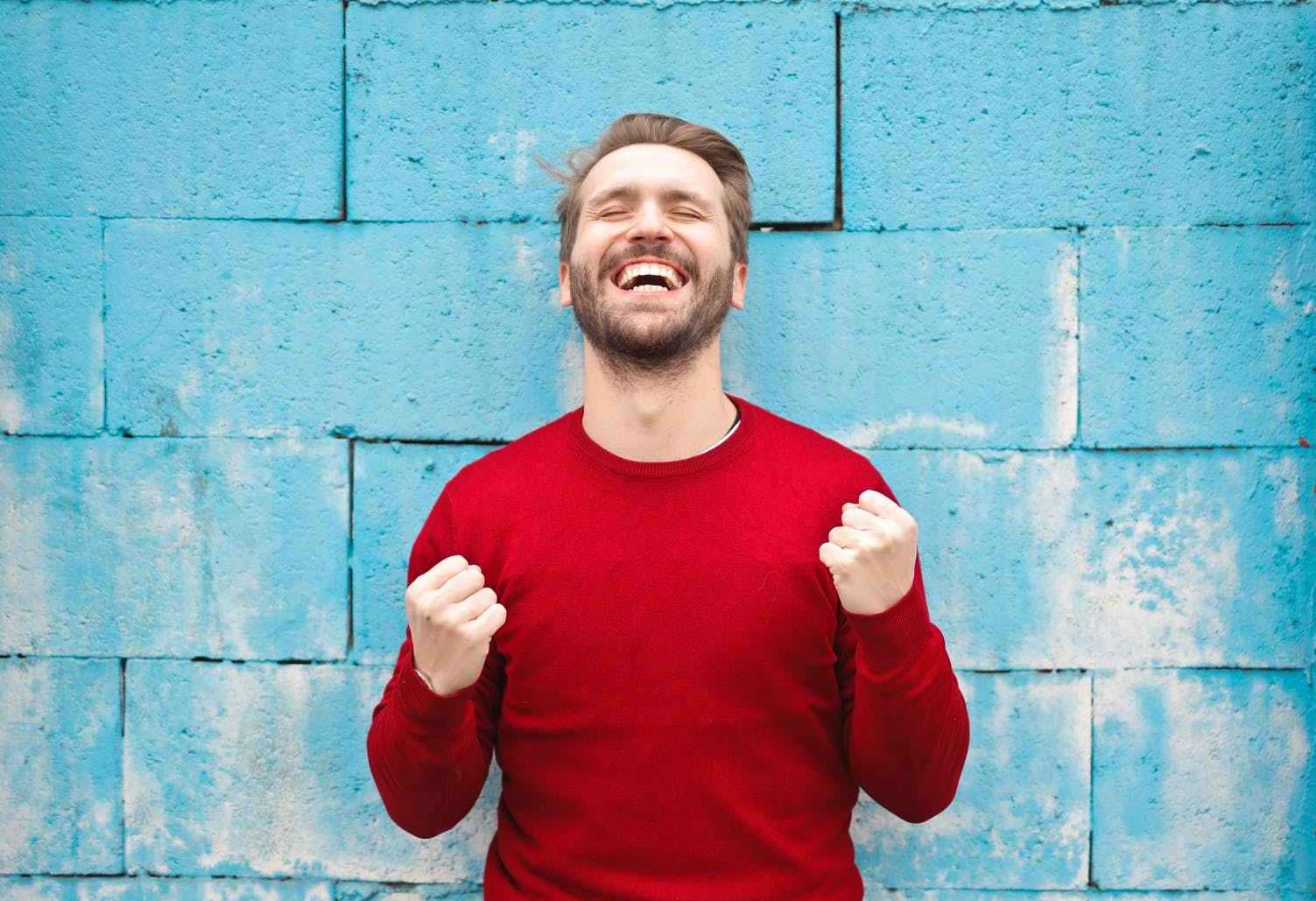
Comments
One response to “WordPress 5.4 is here!!”
Beautiful art work..love grandma